Are you looking for leading Apps for Signing Documents on iPhone and iPad?
Appending a signature on documents can be a tedious task. You engage in this chore either by waiting for a document to be delivered via the letterbox or for it to be printed out from an email, or by physical signing the paper, after which you can then scan the signed document and send it back as an email or by posting it.
However, in todays’ world of constant connectivity and digital evolution, signing documents in this manner is archaic. Now is the time for you to embrace a much easier and more productive option — signature app for iPhone or iPad.
Table of Contents
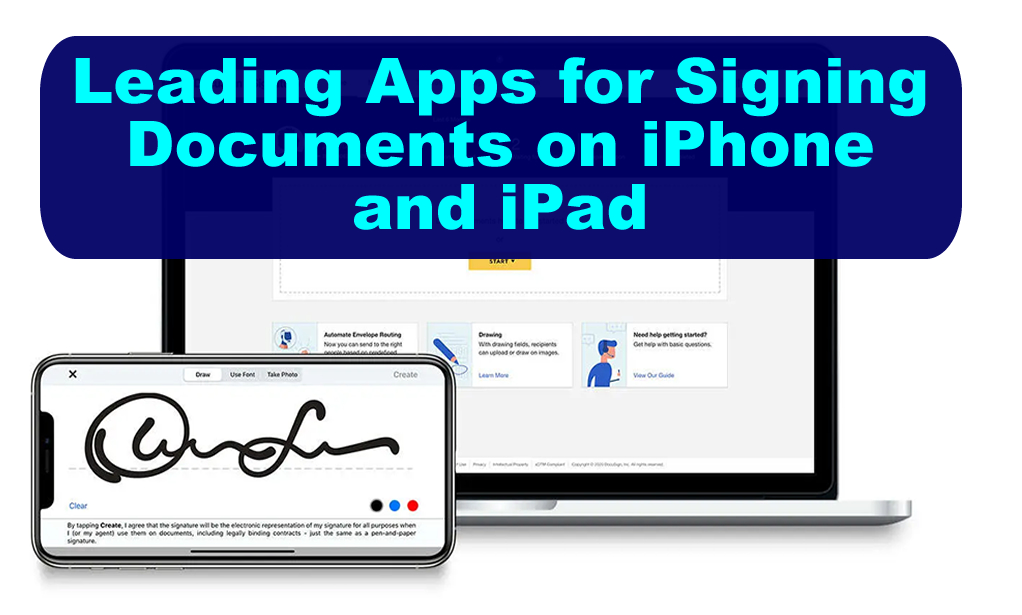
Here are 5 leading Apps for Signing Documents on iPhone and iPad
1. Adobe Acrobat Reader
Adobe Acrobat Reader is one of the best mobile apps for reading, editing, and converting PDFs. The app allows you to view, share, and sign documents, add comments, and more.
Adobe Acrobat Reader turns your phone into a mobile office. With this app, signing documents on iPhone has never been simpler.
2. Signeasy
Signeasy is another excellent choice for electronically signing documents on iPhone and iPad. All signatures are legally binding and equipped with a digital audit trail.
Signeasy offers broad functionality, working across all your devices and with any document format, from PDF to JPG. It caters to a global audience, supporting 24 languages and being used in 180 countries. You can import and save signed documents to your favorite cloud storage apps such as Google Drive, Dropbox, Box, and OneDrive. Unique features include shareable links and QR codes for bulk and contactless signings.
Signeasy supports a variety of eSignature requirements. You can draw, scan, or import your signature, fill in details, and send documents for signature, with the ability to add and assign fields for ease of completion. Its a wonderful Apps for Signing Documents on iPhone and iPad
3. DocuSign
DocuSign eSignature is another leading application for securely sending and signing documents on iPhone and iPad. This widely trusted application provides an effortless experience with unlimited free signing for all users.
Creating your personalized digital signature is as simple as uploading documents from various sources including email, Google Drive, Dropbox, and more. DocuSign’s streamlined system allows you to e-sign your documents without a monthly limit.
Managing documents is made easy with DocuSign. You can prepare and send documents for signature, designating exactly where to sign, initial, or add extra information. The system supports both in-person and remote signing and automatically adjusts documents for mobile based on the signer’s device size and orientation.
You can conveniently remind signers to sign with a single tap or void an already sent document. You also receive real-time push notifications when a document is signed. The app supports various document types and formats, including PDF, Word, Excel, JPEG, PNG, TIFF, and text files.
4. SignNow
SignNow is a powerful app for signing documents on iPhone and iPad. It enables you to digitally sign documents and gather signatures effortlessly, eliminating the need for physical printing, signing, or faxing.
SignNow supports multiple file formats, including PDF, Word, or rich text documents, and even allows you to convert pictures into PDFs. It integrates with email, Dropbox, and other platforms, making it simple to open and archive documents.
SignNow features an offline mode for uninterrupted service, reusable templates for convenience, and an option to capture photo IDs for signature verification. You can send signature requests to one or several clients or coworkers online, and create a team to share documents and templates.
5. PDFelement
PDFelement for iOS is among the best signature app to sign document on iphone. The PDFelement app can easily fill out PDF forms and sign PDF documents on iPhone/iPad. You can add a signature to PDF on iPhone/iPad by drawing signature with a finger or Apple Pencil or upload an image of your handwritten signature. The app also allows you sign PDF on iPhone/iPad using certificate-based signatures, which are more secure and can authenticate the signer’s identity with a unique digital certificate.
This Apps for Signing Documents on iPhone and iPad offers its users a lot of amazing beneficial features including iOS app signature and these functionalities are more than just PDF signature addition. With this best signature app for iPhone, you can smoothly edit your text, as well as convert your document, to PDF. This offering is specifically great if you are trying to convert a file in Word format to PDF. It also exports file in formats like html, Excel, Word PowerPoint, image and others.
In today’s world of digital communication and remote work, signing documents electronically has become a necessity… Say goodbye to the old-fashioned way of signing documents and embrace the convenience of signing documents on your iPhone using the above listed top-notch Apps.
5 leading Apps for Signing Documents on iPhone and iPad
